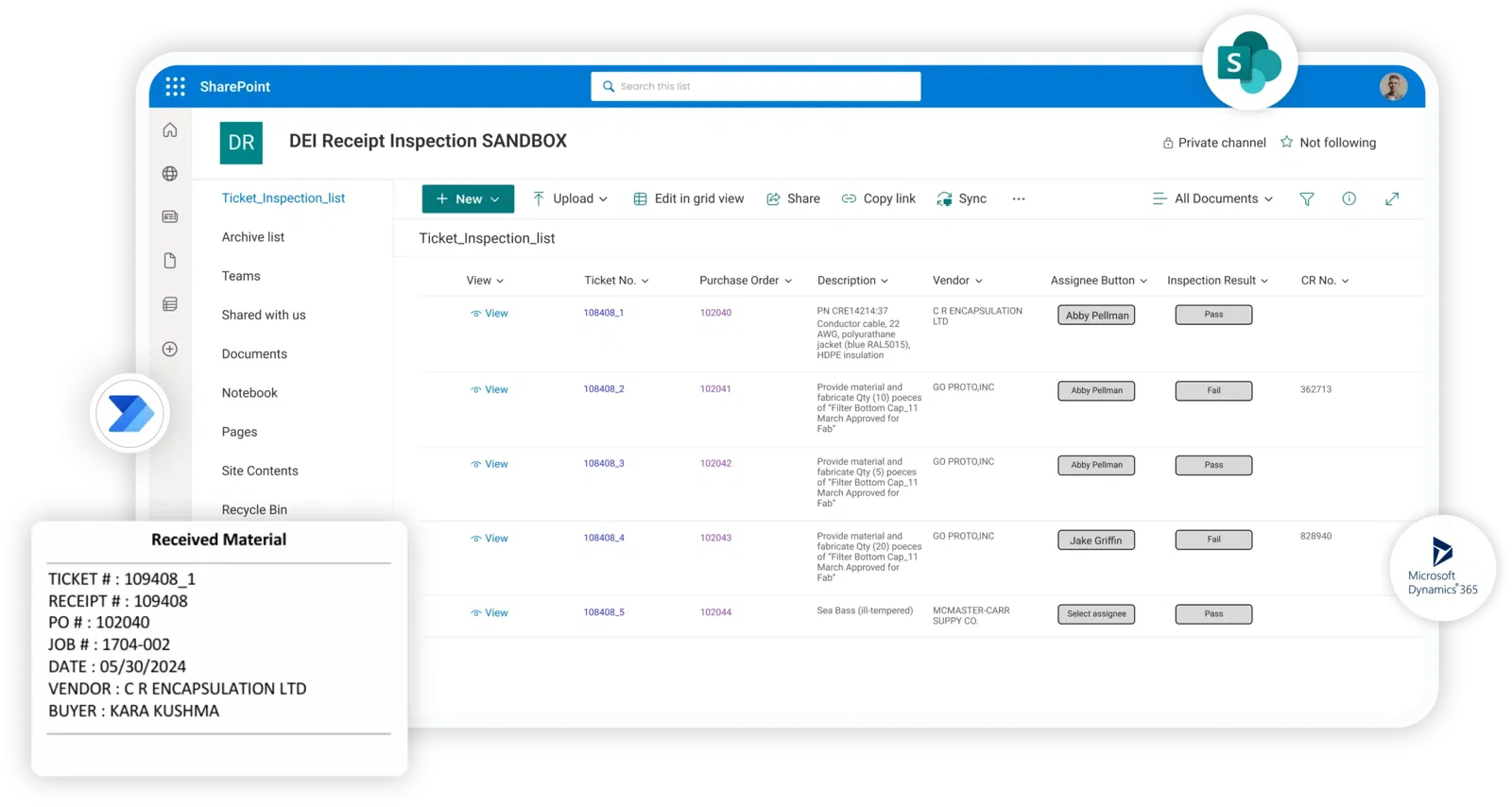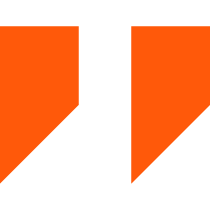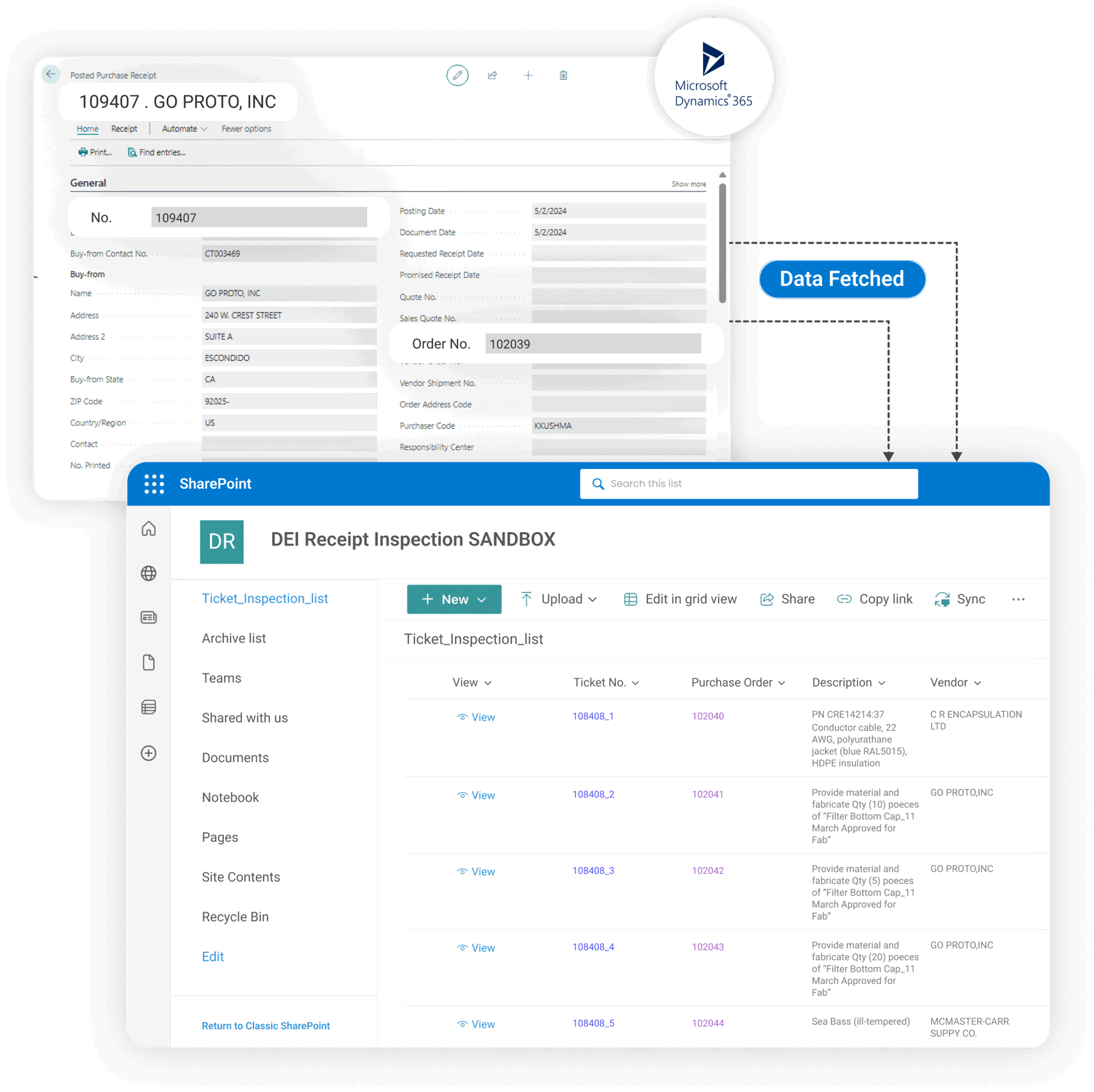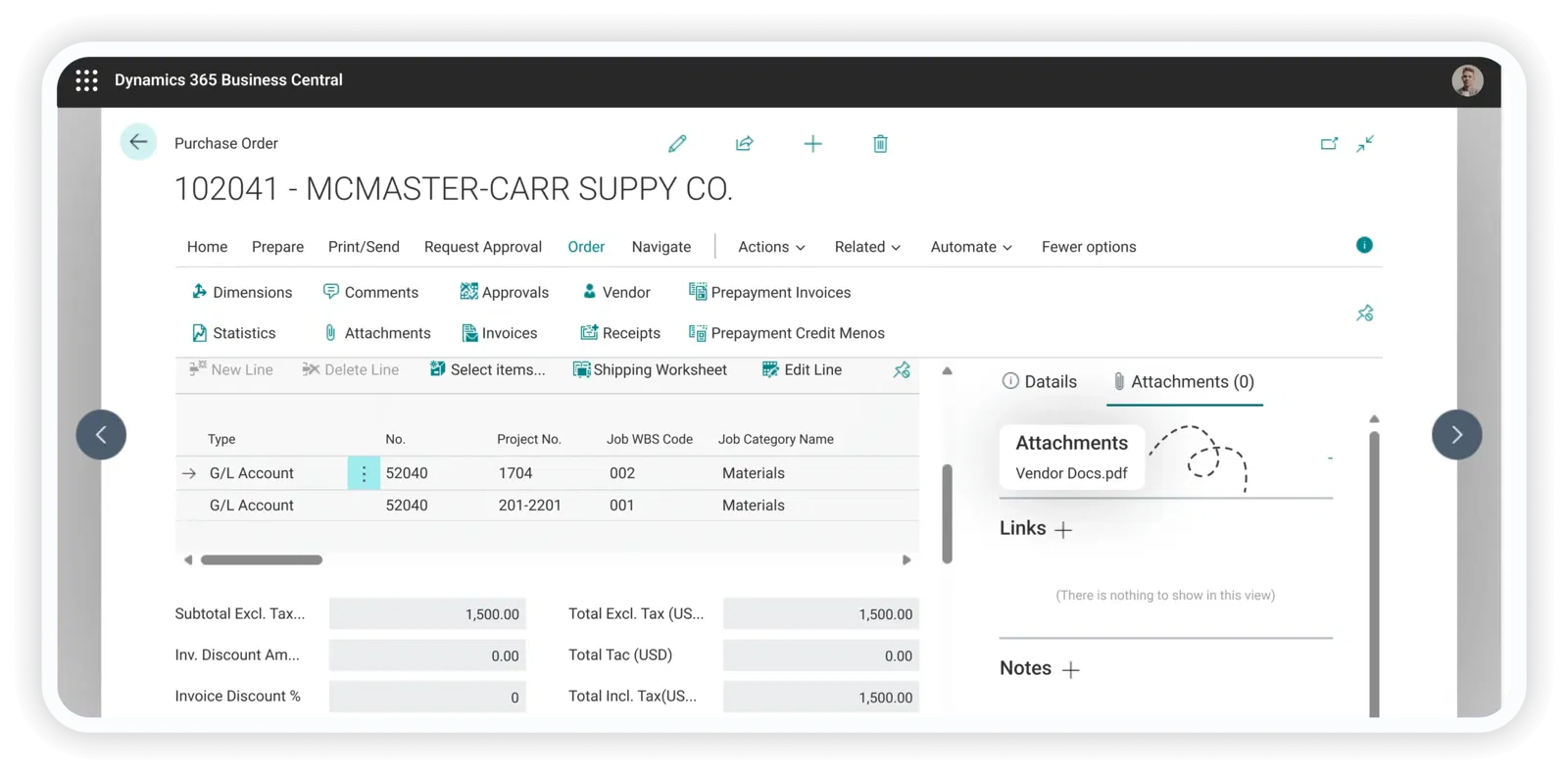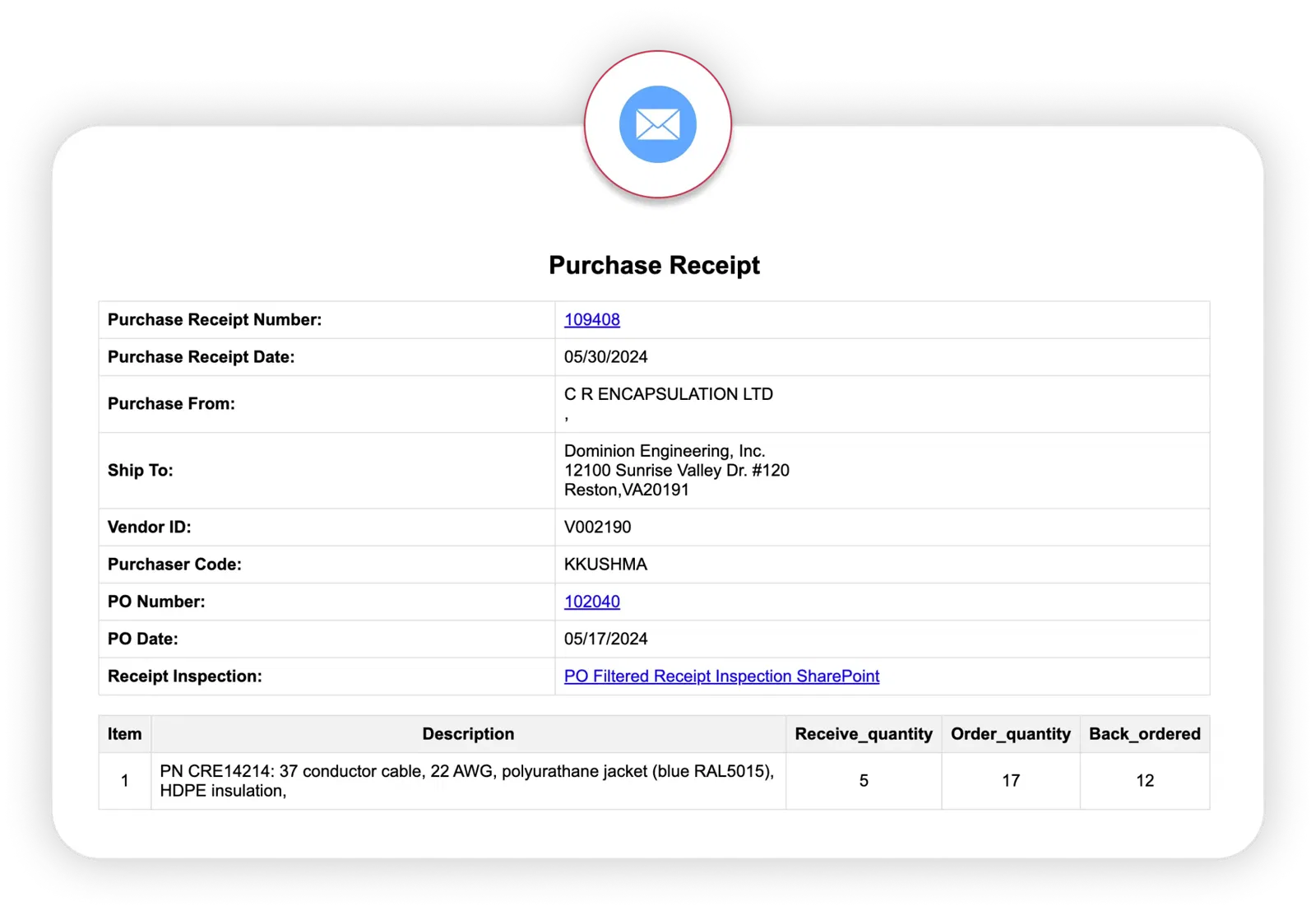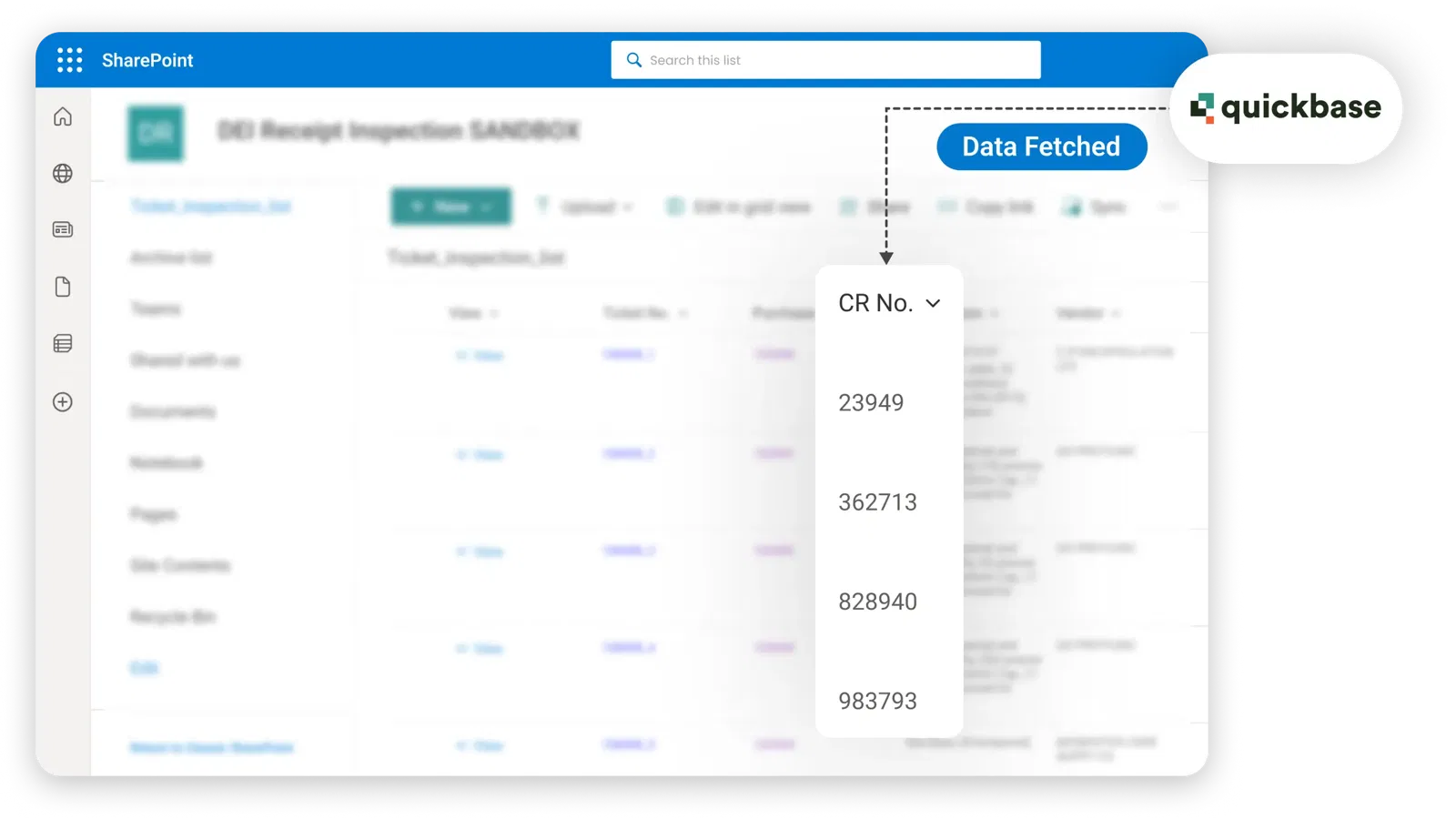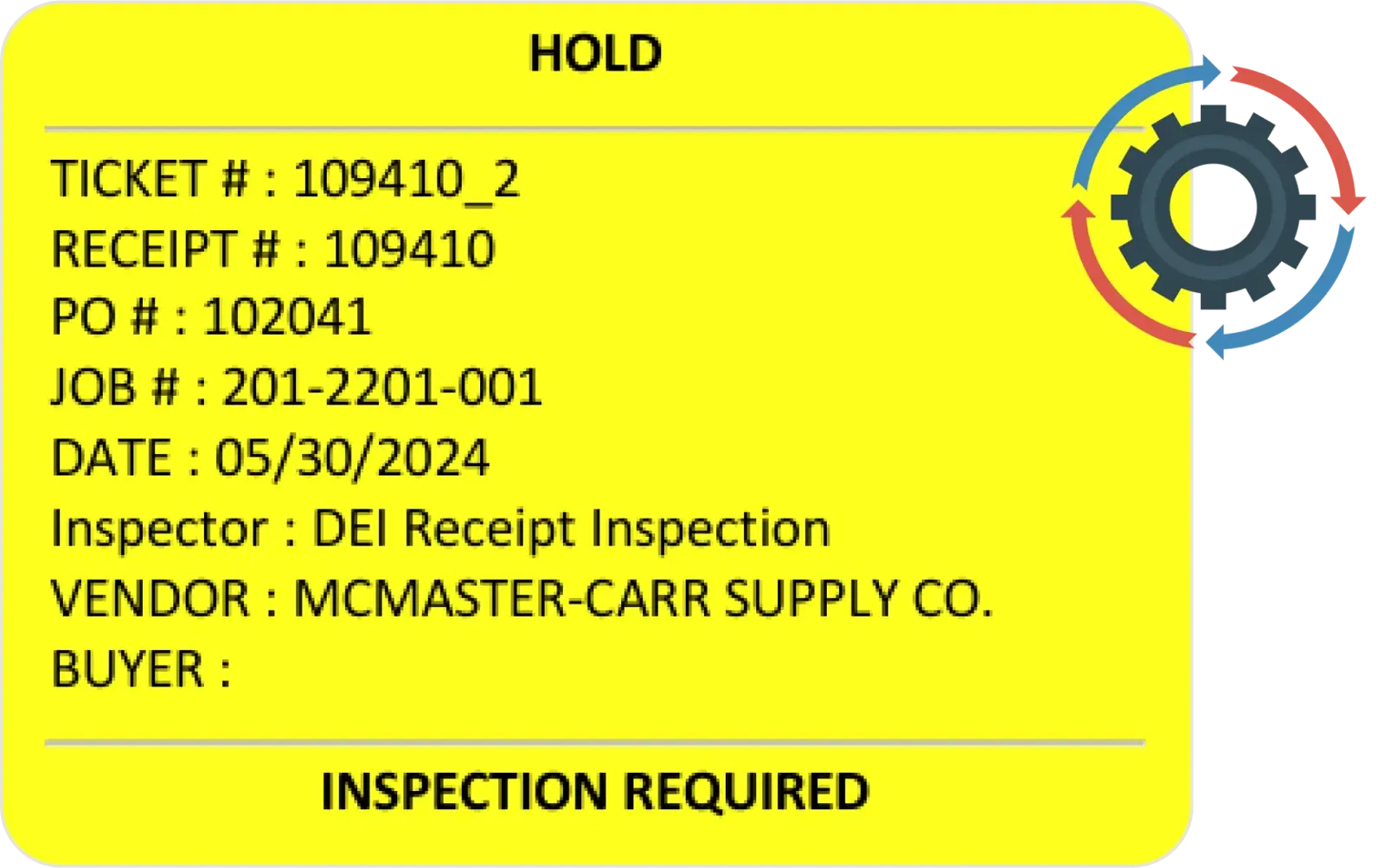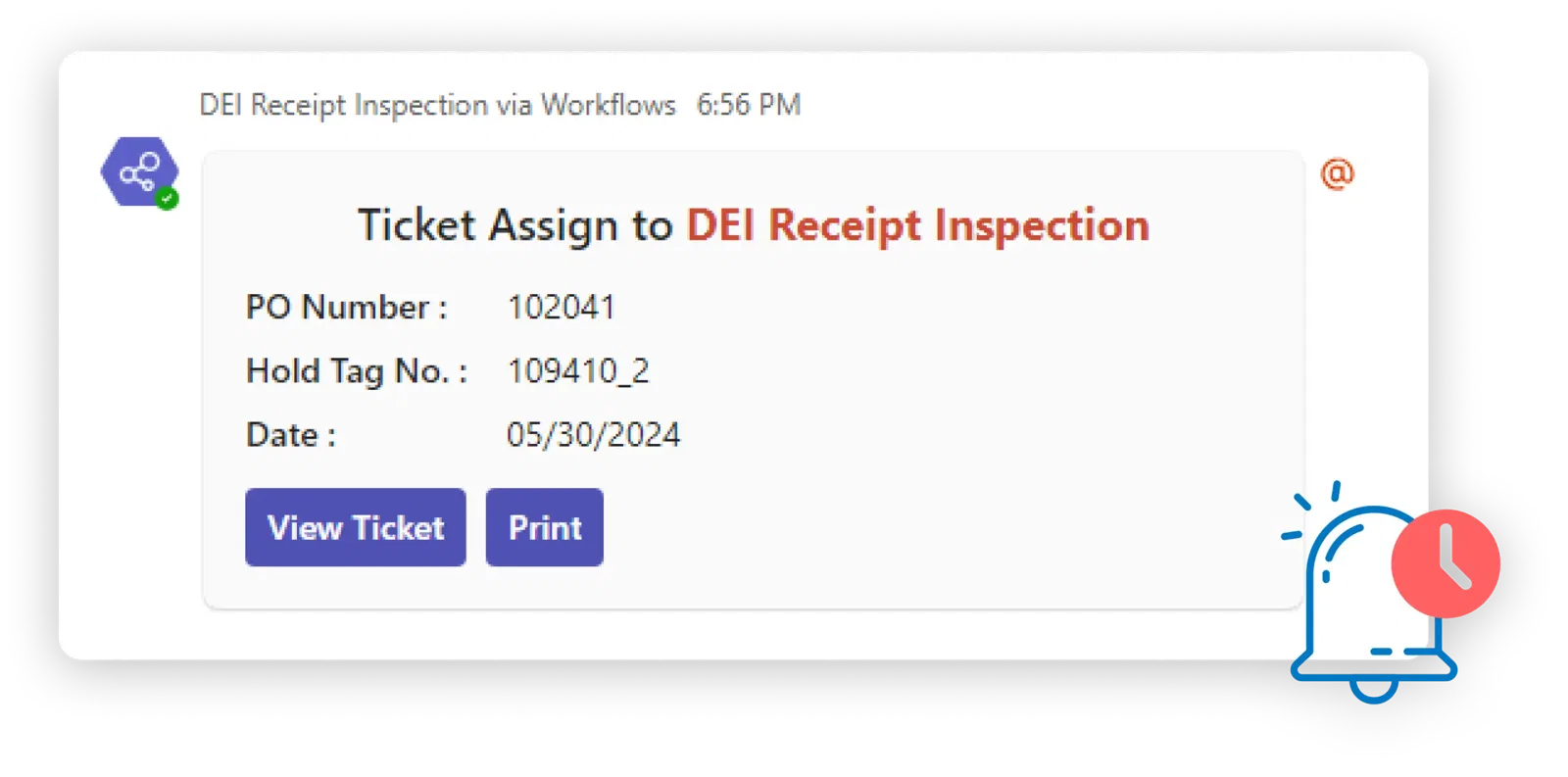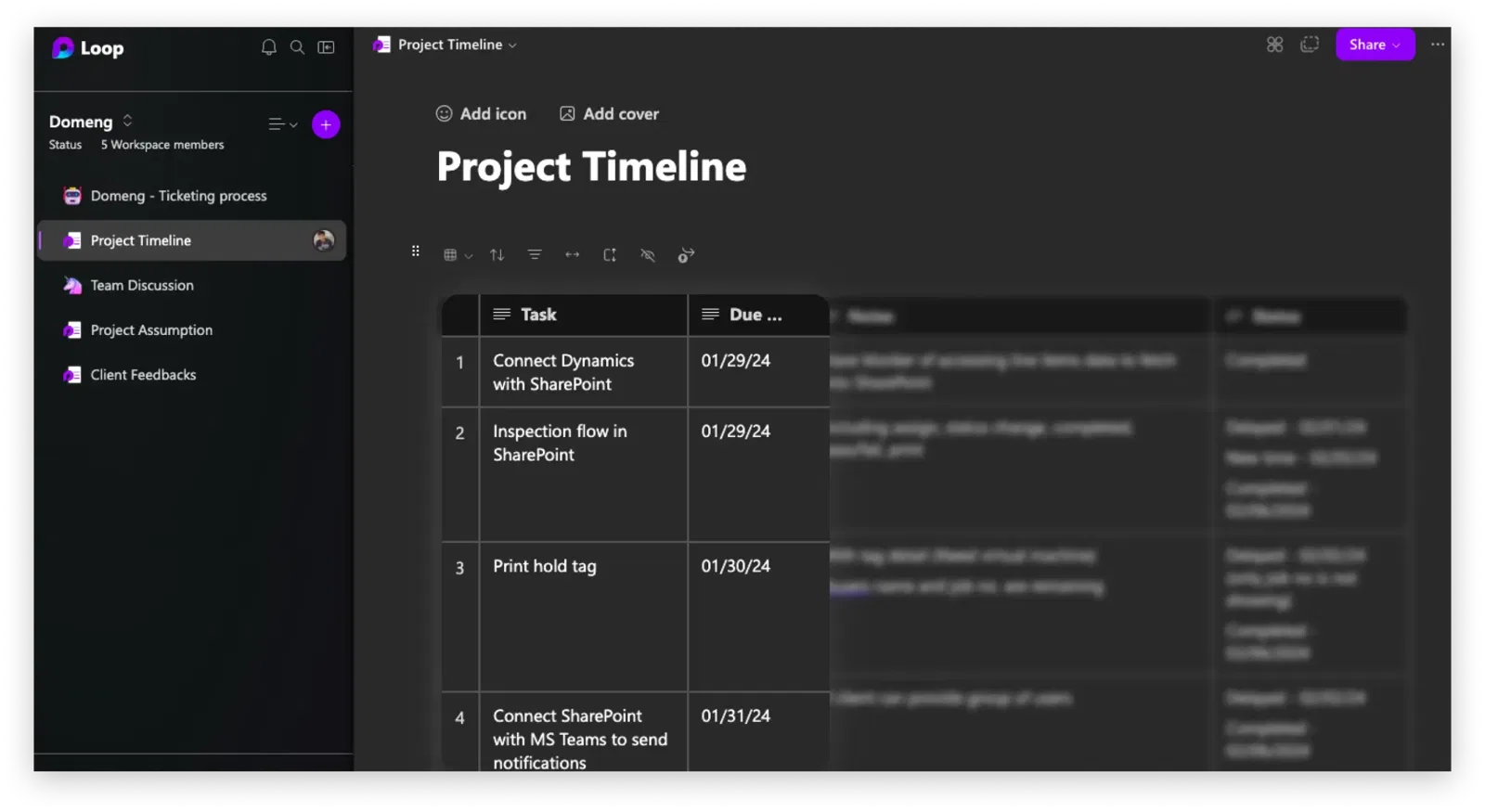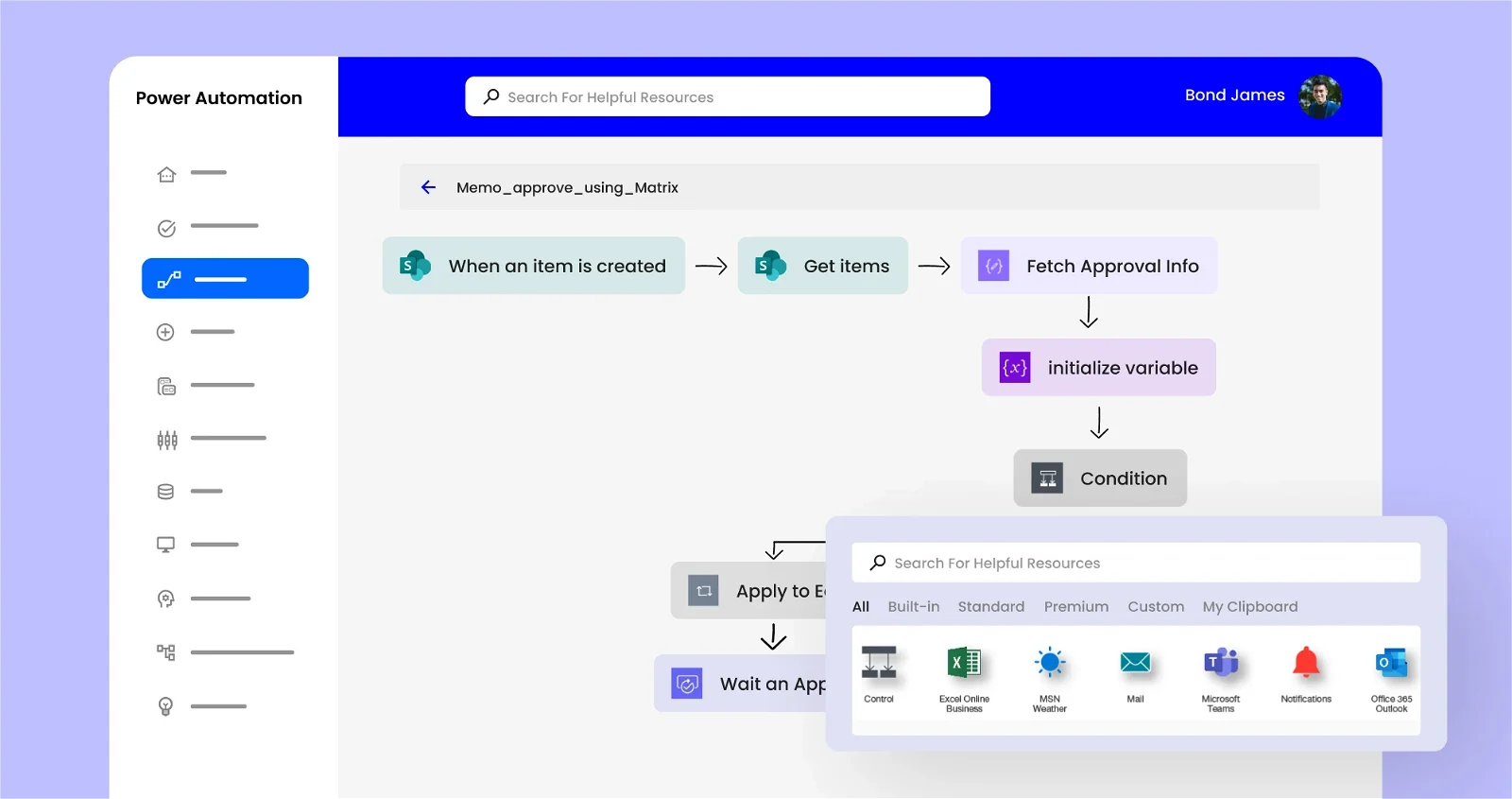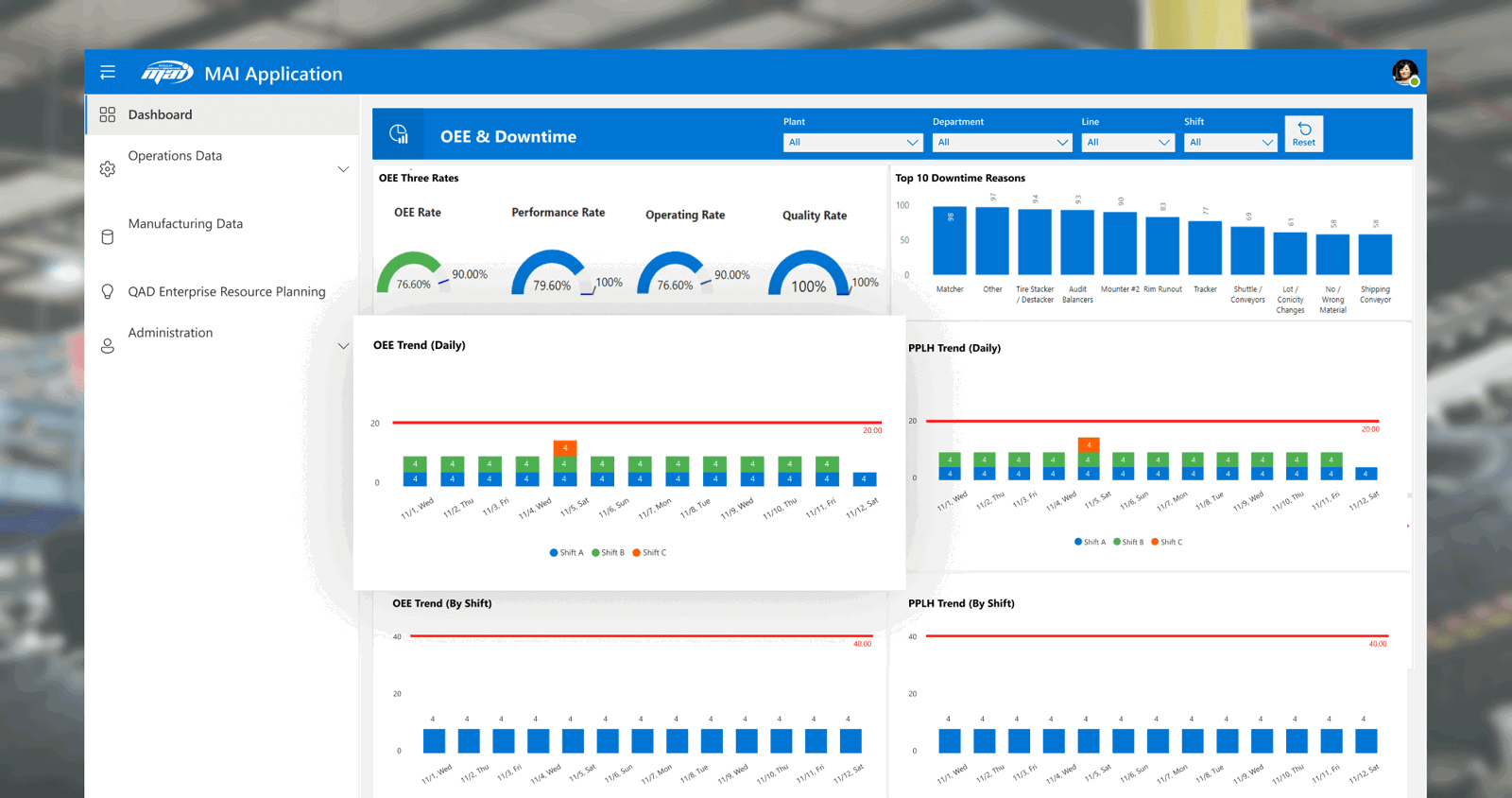Say Hello to Domeng
Dominion Engineering, a leading Nuclear Electric Power Generation company, is renowned for its expertise in developing safe, reliable, and cost-effective designs, operations, and maintenance solutions for nuclear reactors. They have partnered with the Allied Power to provide end-to-end solutions for the Nuclear Power Industry.
Services
– Process Automation
Technologies
– Power Automate
Integrations
– SharePoint
– Dynamics 365
– OneDrive
– QuickBase
♦ EXPERT CONSULTING ♦ INNOVATIVE PRODUCTS ♦ R&D IN NUCLEAR ENERGY
Domeng’s Pain Points
They had a complex product receipt and inspection workflow and realized that their processes were outdated, and they need to simplify the repetitive and manual work of the whole product inspection process.
Spending 50% of employee’s time to enter receipt information manually
Delays and Errors in assigning product inspection tickets
Making a data-driven decision was hard with Data stored at different locations (Excel, Dynamics, QuickBase)
Challenges in scaling manual tasks as company growth leads to an increase in purchase receipts.
Four Main Goals of Domeng
Free up employees’ time so they can focus on critical thinking tasks.
Improve traceability and accessibility with digital document management.
Have a centralized place to store information to make data driven decisions.
Reduce the time to enter the receipt information with minimum or no error.
We identified 3 Key Features to meet Domeng’s needs, which saved time & money. Here’s how:
Automated the inspection ticket creation workflow
Auto-attachment of Files to the respected Purchase Order and Receipt
Created relevant SharePoint Filters to manage Purchase Receipts for a PO
We told them what we had in our imagination and asked them could you guys do this for us. We are not super technical people. We only imagined in our heads. But you guys did a great job with just showing us the ability of our system and what will be the best way to display this for our users to make sense through a SharePoint dashboard.
Kara Kushma
Process Improvement and Training Specialist – Domeng
Watch Detail Testimony Here
⸻ PROBLEM #1
Manual Inspection Flow is Repetitive and Consumes 60 Hours in a Month
With 50-70 receipts arriving daily, and each inspection taking approximately 15 minutes, some requiring immediate attention, Domeng faced several challenges:
Risk of missing inspection threads amidst the high volume of inspection tasks
Inefficiency in managing the growing demand with the increase in receipts
Potential delays and errors resulting from manual handling of tasks
Our Solution
SharePoint Dashboard:
Making Centralized platform for all inspection-related activities: status, assignee, condition reports, etc.
Automated Workflow with Power Automate that:
Triggers upon receiving a purchase receipt in Dynamics 365.
Fetches relevant information from Dynamics 365.
Automatically generates an inspection ticket in a SharePoint list.
⸻ PROBLEM #2
Time Consuming Document Attachment in SharePoint or Dynamics 365
Initially, all documents were attached in Dynamics 365 Business Central, leading to 2 main issues:
Difficulty in finding important documents by attaching unnecessary items.
Manually attaching documents ate up employee’s valuable time.
Our Solution
Proper naming conventions for files based on predefined criteria: Files will have clear names based on set rules aligned with PO Number.
Automatically attachment to Dynamics 365 or SharePoint lists based on the File Name: When they store any files in a Teams folder, the files will be automatically attached to the right PO number in Dynamics 365 or SharePoint List.
⸻ PROBLEM #3
Struggling to Find Every Receipt Details for a Single PO in Dynamics
They needed to share purchase receipts with vendors, but without a filter:
Vendors see too much information as they can access all purchase orders, not just the ones related to their receipts.
A cluttered system with too many attachments linked to each purchase order makes it hard to find relevant information.
Our Solution
To address this challenge, we created a URL that redirects to the SharePoint Dashboard with an applied filter. When the purchase receipt email is sent to all necessary departments, the URL is included. This enables easy access to all purchase receipts related to a particular PO, ensuring organized data and limiting vendors’ access to only their purchase orders.
Impact
Enhanced Efficiency: The chances of missing any inspection thread are significantly reduced.
Saved Resource Time: Eliminates the need for a person to spend 10-15 hours a week emailing the inspection personnel and handling excel sheets for data organization, thereby saving valuable human resources.
Time Reduction: The time to resolve a single Purchase Receipt has been drastically reduced from 15 minutes to mere microseconds.
Additional Automation Processes
Automated emails Purchase Receipt
Eliminates manual communication: By automatically sending emails to the purchaser, vendor, and relevant departments upon ticket generation, the need for manual email drafting and sending is eliminated, saving time and reducing the chance of human error.
Keeps the client and vendor informed: Receiving immediate updates improves transparency and allows for quick action if necessary, ensuring that stakeholders are promptly notified of inspection activities upon ticket generation.
Auto-attachment of CR number
Enhanced Data Accuracy: By fetching the number directly from QuickBase, there’s no chance of human error during data entry.
Easier Tracking: Having the CR number readily available in the SharePoint List simplifies searching and tracking specific reports.
Automatic Creation of Hold Tag
Improved Consistency: Predefined formats ensure all hold tags follow the same structure, enhancing clarity and organization.
Reduced Errors: Manual creation is prone to mistakes, but automation eliminates the risk of typos or inconsistencies in formatting.
Automatic Notifications in teams
Improved Visibility: Inspectors receive instant notifications about new tickets, including priority ones, ensuring they’re aware of upcoming tasks and can plan their schedule accordingly.
Reduced Response Time: Real-time notifications eliminate delays in receiving information about new tickets. Inspectors can react quickly and prioritize urgent inspections.
Minimized Missed Inspections:The immediacy of Teams notifications significantly reduces the risk of missing or overlooking critical tickets, especially high-priority ones.
Reminders
Ensures Prompt Task Assignment: By reminding the assignor within 24 hours if a ticket remains unassigned, the system helps prevent tasks from getting stuck in limbo. This ensures inspections get assigned quickly and avoid delays.
Maintains Timely Status Updates: Reminding inspectors to update the status within 48 hours keeps everyone informed about the progress of inspections. This promotes transparency and helps identify any potential bottlenecks in the process.
Kara Kushma
Process Improvement and Training Specialist – Domeng
“The experience has been positive overall. The communication has been great. Just working directly with the delivery manager and the developer. So, it’s been just a very positive experience working with sunflower so far.”
Evaluating Our Performance
SFL Services
Account Manager – Yash Patel
Delivery Manager – Dhruvin Patel
How we Used Loop as a Good Collaborative Environment?
We utilized Loop for detailed discussions, covering timelines, brainstorming sessions, and providing updates.
We held twice-weekly meetings for demos and brainstorming, allowing the client to provide feedback and make changes as needed to ensure the solution met their expectations.
Meet the Project Team
We selected a team that could truly understand Dom Eng’s challenges and provide
effective solutions.
Swift adapting from Power Automate Desktop to API calls showed ability to change and improve.
By streamlining their workflows, SFL reduced task completion times from 60 hours a week to a few minutes, showing their commitment to optimizing operational efficiency.
Faced with limitations in SharePoint customization, the team’s exploration of alternative solutions ensured project objectives were met without compromise.
Integrating Dynamics and QuickBase with SharePoint showed technical expertise in delivering complex solutions.
“I’d say communication is really good. They keep us up to date on what we’re missing, what we need from you, and what we’re currently working on, here’s our blockers. So, that’s been very beneficial to keep me on track of where we’re at with everything.”
Kara Kushma
Process Improvement and Training Specialist – Domeng