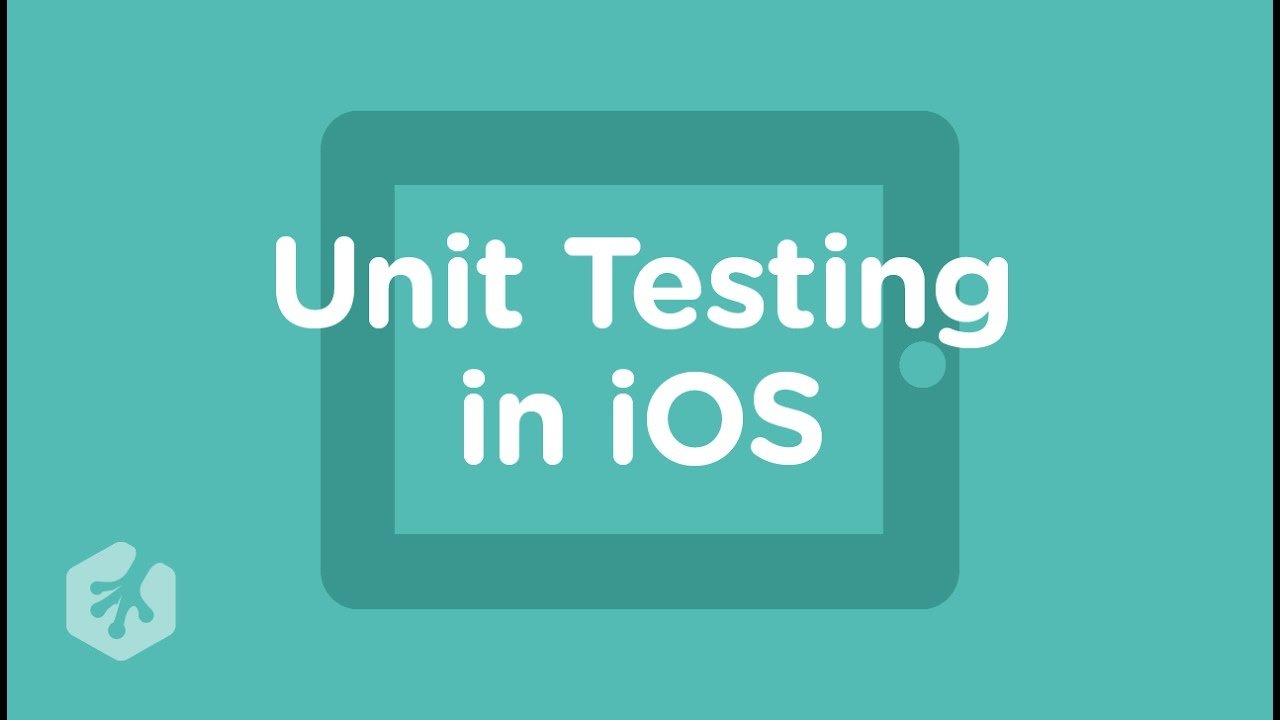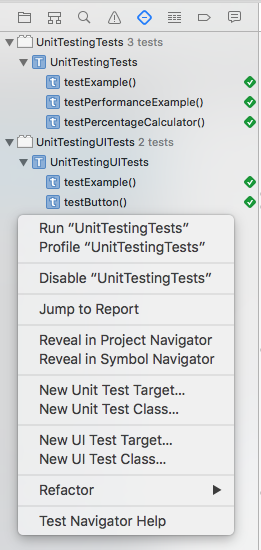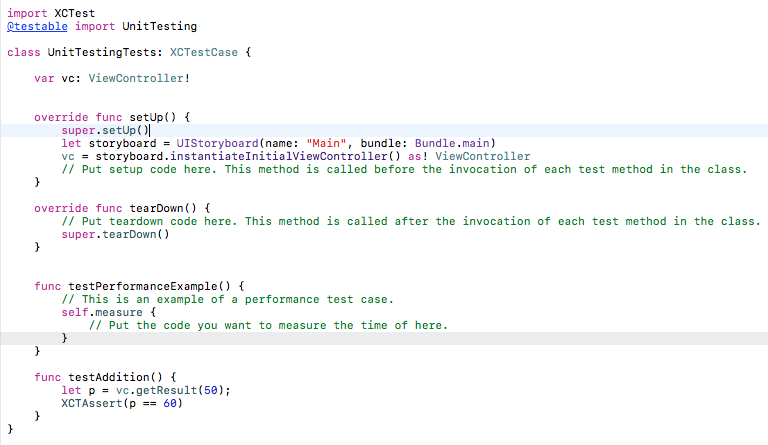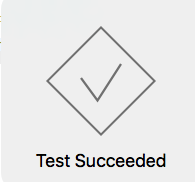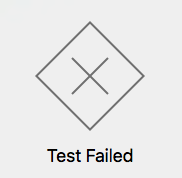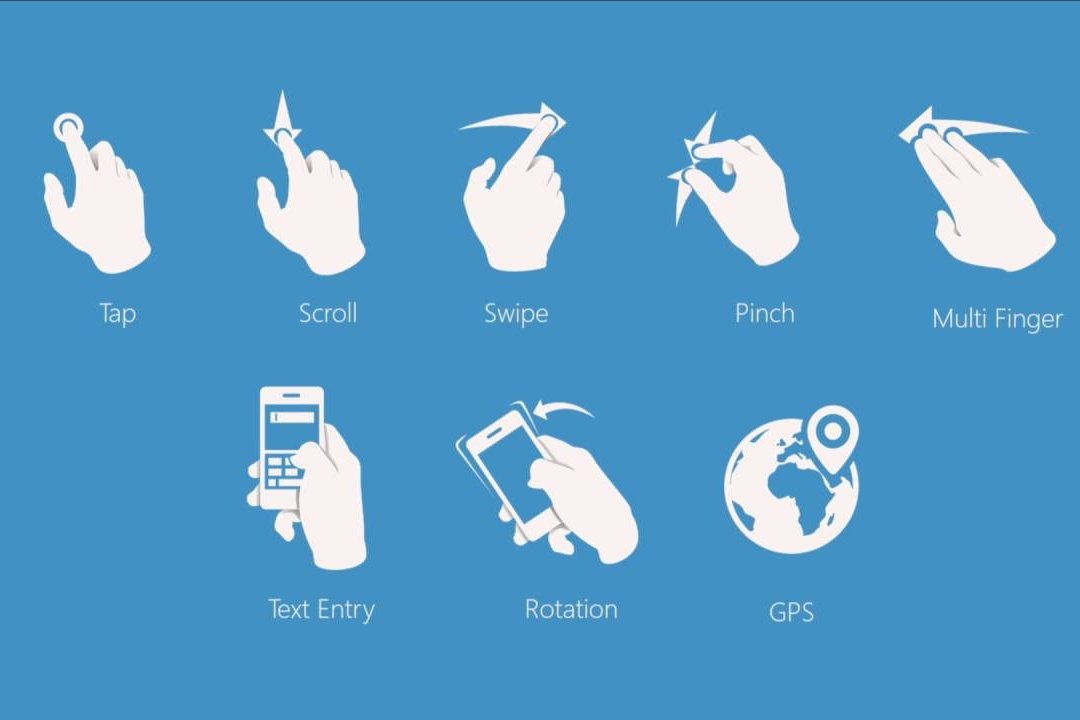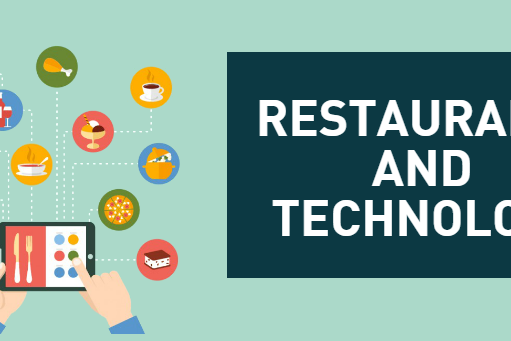Two Types of Testing in iOS
- Unit Testing
- UI Testing
In this Article, we will see Unit Testing.
First Step
Create Simple Project with Single View Application. We don’t need any UI Portion for this unit testing.
Second Step
Add following function in Fresh ViewController.swift File. we will generally test that function is working properly or not.
func getResult(_ value: Float) -> Float {
return (value + 10)
}
So, Unit testing basically testing our logic functionalities
Third Step
Here we add core part of Unit Testing.
Click on ‘New Unit Test Target…’
Here every function will work as a separate testing functionality, Here you can run every function individual so you can test every diff functionality individual.
Here you can make your own functions, There will be one default function that you can use.
Fourth Step
Here in the first line importing @testable import UnitTesting Project name, cause I want to use its ViewControllers.
Then I made one Object from ViewController and assign its value to a functionsetup(). now I can use any methods of that particular ViewController.
Fifth Step
I’ve Created sample functiontestAddition(), that will test our ViewController’s logic Functionality
we’ve got a result from the functiongetResult().
now XCTAssert() this line will test that our expected answer is right or wrong
if your testing will run properly it will show
Else
Next is UI Testing.
Here you can download full Project source with Unit Testing & UI Testing.
You might also like
Stay ahead in tech with Sunflower Lab’s curated blogs, sorted by technology type. From AI to Digital Products, explore cutting-edge developments in our insightful, categorized collection. Dive in and stay informed about the ever-evolving digital landscape with Sunflower Lab.