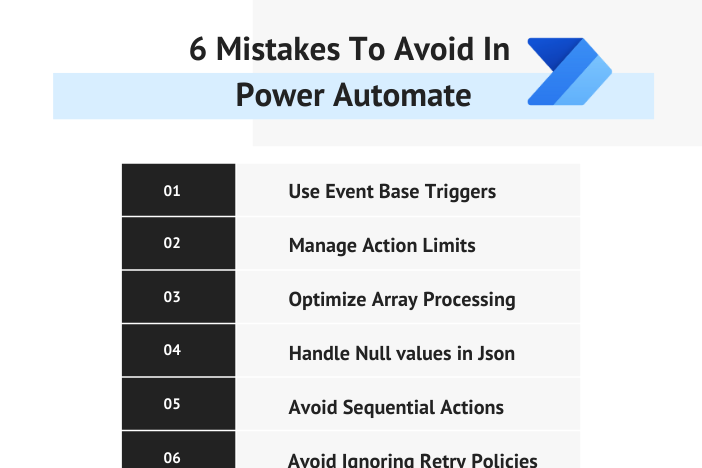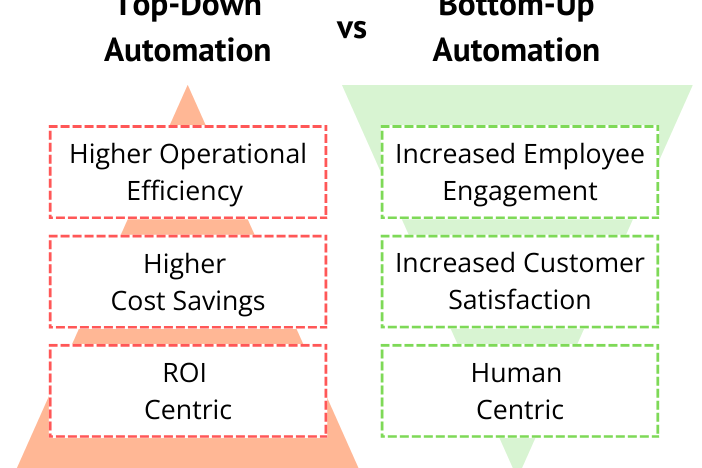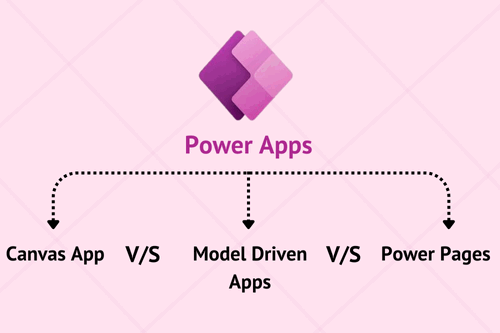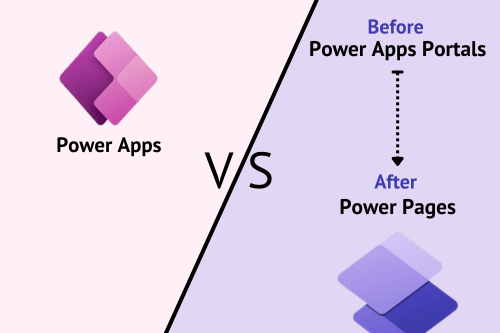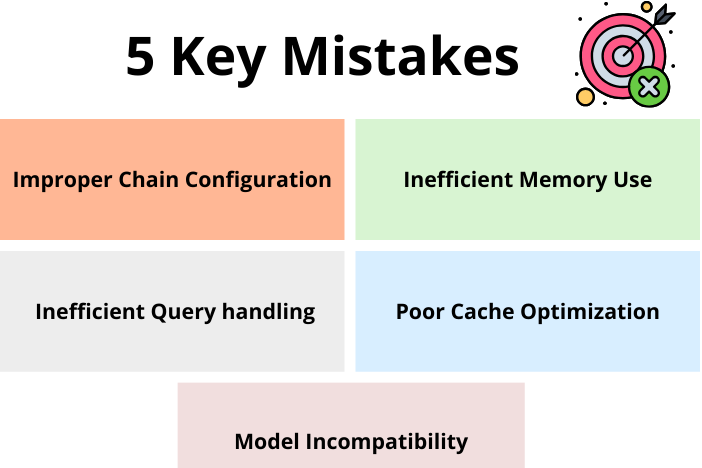In today’s fast-paced business environment, saving time and optimizing human resources are top priorities for business leaders. Automation and AI technologies have emerged as key solutions to achieve these objectives, with Power Apps and Power Automate leading the way in providing efficient automation solutions.
Consider a Sales Rep who traditionally spent a significant amount of time on manual tasks such as
- Filling out lengthy paper forms
- Entering data into CRM systems
- Following up with leads and customers via email.
These manual processes not only hinder the efficiency but also makes you miss opportunities to establish valuable business connections.
With the implementation of automation through a custom Sales Mobile Application (Power App) and workflow automation using Power Automate, this issue is effectively addressed.
- The tiresome paperwork is replaced by a user-friendly mobile app accessible on the go, enabling real-time data capture and updates.
- The data captured through the mobile app is seamlessly integrated into the CRM system, eliminating the need for repetitive tasks and minimizing human intervention.
This automated approach enhances:
- Data accuracy and quality
- Provides better insights into sales activities,
- Ultimately boosts sales productivity, efficiency, and engagement.
Organizations can also integrate Power BI Reports and Dashboards for better decision-making with real-time data analytics.
How Automation Can Benefit Your Business?

What are Power Apps?
Microsoft has made building custom business applications easy with its low-code and no-code power apps service. With power apps, businesses can streamline workflows according to their unique needs. These responsive and friendly apps are designed to connect with various data sources such as Microsoft 365, SharePoint, Excel, SQL Server, etc.
These apps can be accessed from any device, be it iOS or Android, at any place, which gives a lot of leverage and freedom. Not only that, but it also supports websites and can be downloaded from Microsoft Store on Windows. With its integration capabilities, it has become a powerful tool to achieve innovation within organizations.
What is Power Automate?
Another low code/no code tool by Microsoft is Power Automate, which was formerly known as Microsoft Flow. This is a cloud-based service that enables users, both technical and non-technical, to create automated workflows between any app and service, without the vast knowledge of any coding languages.
Power Automate has many pre-built triggers and connectors to various apps and services, including MS 365, SharePoint, OneDrive, Dynamics 365, Salesforce, and more. These triggers can be used in different ways and help organizations to create workflows flexible to their processes.
Why are we recommending Power Platform?
The Microsoft Power Platform stands out for its comprehensive suite of features, setting it apart from other platforms in the market. Specifically, Microsoft Power Apps and Power Automate are highly recommended due to their seamless integration with the broader Microsoft ecosystem. They offer a user-friendly interface, allowing users with both no-code and low-code options to customize applications effortlessly.
According to Forrester, organizations can achieve an average cost savings of 74% when developing applications using Power Apps compared to traditional development methods.
What does your Business achieve with No Code/Low Code Approach?
Power Platform is well known for its No Code/Low Code approach allowing businesses to achieve quick solutions. With simple Drag-and-Drop feature and pre-built templates, it makes creating workflows easy.
- Rapid Application Development
- Cost-Efficiency
- Flexibility and Customization
- Scalability
With this you can improve innovation, operational efficiency, and positioning the organization for long-term success in a competitive marketplace.
Below are some additional reasons why the Power Apps and Power Automate is a preferred choice:
- Microsoft Copilot Feature: With advanced prompt engineering, we can swiftly create a foundational Power App complete with a data source and initial design. This application can be further refined either through the AI-powered Copilot assistance or manually, providing flexibility and efficiency in development.
Just think, with just a few words outlining your application’s foundation, Copilot quickly generates a ready-to-use base. This streamlined process allows for effortless customization, demonstrating how easy and efficient application development can be. - Power Automate with Prompt Engineering: Similarly, Power Automate enables us to design workflows ranging from simple to intricate, all thanks to prompt engineering. This approach streamlines the process, making it easier to create customized automation solutions tailored to specific needs.
- Extensive Template Library: The Power Platform has a diverse collection of templates across its technologies, eliminating the need to start from scratch. This extensive library enables quick design ideation, allowing us to select templates that align closely with our objectives. Furthermore, these templates can be enhanced with additional features as per our requirements, showcasing the platform’s low-code/no-code capabilities.
- Version Control: With built-in version control features, the Power Platform enables us to revert to previous versions if necessary. This ensures stability and allows for iterative improvements without compromising on the integrity of the workflows or applications.
Here is a primary-level comparison between Power Apps and Power Automate with Google App maker and Zapier to understand them better and choose according to your needs.
Power Apps v/s Google App Maker
| Features | Microsoft Power Apps | Google App Maker |
|---|---|---|
| Integration | Integrated with Microsoft Ecosystem, including MS 365, Dynamics 365, SharePoint. | Integrated with Google Workspace. |
| User Base | Broader user-base because of its integration with MS Ecosystem. | User base is Comparatively less than Microsoft Power Apps. |
| Data Connectivity | Offer a wide range of pre-built connectors, including third party connectors. | Offers fewer connectors in comparison. |
| AI Integration | Has AI Builder for integrating AI capabilities in the apps. | May allow custom AI integration as it doesn’t have its build-in AI integration. |
While both Power Apps and Google App Maker offer solutions for app development, Power Apps stands out for its seamless integration capabilities, allowing users to connect various data sources and centralize information. With Power Apps being more suitable for complex data integration and management, it helps in solving business specific problems.
Power Automate v/s Zapier
| Features | Microsoft Power Automate | Zapier |
|---|---|---|
| Connector Library | MS Power Automate has a vast connector library. It offers many first-party connectors for Microsoft services and many third-party connectors as well. | Zapier focuses primarily on third-party integrations. |
| Complexity | It has advanced features; thus, it can handle more complex automation processes. | More suited for straight forward and quick integrations |
| Pricing | Included in some Microsoft 365 plans, thus making it accessible for existing Microsoft users. | Free with limited functionality. |
| Enterprise Readiness | Suitable for large enterprises for more security and strict compliance needs. | Works fine for moderate level enterprises. |
Power Automate’s advanced workflow capabilities allow for intricate automation scenarios, enabling businesses to streamline their processes, enhance productivity, and achieve greater efficiency. It is an ideal choice for businesses looking to start small and expand their automation initiatives as they grow, making it a cost-effective solution for businesses of all sizes.
Why Power Apps and Power Automate Work Better Together?
Though, it is not a compulsion to get both Power Apps and Power Automate, but you must know how they complement each other and can be more helpful in improving your business workflows?
If simply said, think of Power Apps as your digital workspace and Power Automate as the invisible assistant making everything run smoothly behind the scenes. When we say one works better with the other, here’s what we mean:
End-to-End Automation
With Power Apps, you get a custom-built application but, while Power Automate enables the creation of automated workflows which triggers due to specific events or already-defined rules in your app.
For example, a customer submits a support request through a Power App. Power Automate triggers an automated workflow that notifies the support team, logs the request in a CRM system, and sends an acknowledgment email to the customer.
Simplified Integration
Power Apps enables users to connect to a variety of data sources, both internal and external. Power Automate extends this connectivity by automating data flows between these sources, ensuring data consistency and real-time updates across platforms.
An inventory management app built with Power Apps integrates with an ERP system through Power Automate, automating inventory updates, order processing, and supplier notifications in real-time.
Flexibility and Scalability
The combination of Power Apps and Power Automate offers flexibility to create customized solutions that adapt to changing business requirements. As the organization grows, these solutions can scale to accommodate increased complexity and data volumes.
Healthcare provider creates a patient care coordination app with Power Apps. As patient volume increases, Power Automate scales the app to handle additional patient data, appointments, and communication workflows.
Business Insights and Analytics
Power Automate provides built-in analytics and monitoring tools that allow users to track the performance of their automated workflows, identify bottlenecks, and optimize processes for improved efficiency.
Extensibility and Integration
Power Apps and Power Automate support a wide range of connectors, templates, and APIs, enabling organizations to integrate with third-party services, cloud platforms, and legacy systems, extending their automation capabilities and reaching new levels of operational excellence.
A finance department builds a budget tracking app with Power Apps. Power Automate extends its functionality by integrating with accounting software, automating expense approvals, and generating financial forecasts, providing a comprehensive financial management solution.
Full stack of solutions
| Solutions | Description |
|---|---|
| Forms | Microsoft Forms is a versatile tool that enables users to create surveys, quizzes, and polls quickly and easily. It provides a user-friendly interface, customizable templates, and options for sharing the forms with others. |
| Outlook | As a widely used email and personal information manager, Outlook allows users to efficiently manage their emails, appointments, and tasks. With features like calendar integration, email filtering, and task organization, Outlook helps users stay organized and connected, both professionally and personally. |
| Teams | Microsoft Teams is a powerful collaboration platform that brings together chat, video conferencing, file sharing, and app integration in one place. It enables seamless communication among team members and fosters productivity and efficiency. |
| Power Apps | This low-code/no-code development platform empowers users to create custom applications built to their unique business requirements. |
| Share Point List | Within Microsoft SharePoint, a SharePoint List is a fundamental component used to organize and store data in a structured manner. Lists provide a flexible way to manage information, and they can be easily customized, shared, and accessed by team members for collaboration. |
| Power Automate | Formerly known as Microsoft Flow, Power Automate allows users to create automated workflows that connect different apps, services, and data sources. |
| Microsoft Approvals | This feature within Power Automate enables users to design approval processes with ease. Whether it’s for document review, expense requests, or project sign offs, Microsoft Approvals streamlines the approval workflow and notifies the relevant stakeholders at each step. |
| Business Flows | Business Flows refers to end-to-end processes that can be automated using Power Automate. With Business Flows, users can define complex workflows involving multiple steps and interactions between various applications, optimizing business operations and enhancing productivity. |
| Power BI | Integration of Power BI in Power Apps and Power Automate helps us make interactive reports and dashboards to gain insights from any data. This approach helps businesses achieve efficiency and productivity. |
| AI Builder | Combine Power Apps and Power Automate with AI Builder to enable AI-powered task solutions like data processing, prediction models, and decision-making capabilities. |
Let’s talk!
Automate the Business workflow with Sunflower Lab’s Power Platform Services Today!
How AMOT Streamlined their Complex Leave Management Task?
For AMOT, a leading valve manufacturing company, managing leave requests had become a complex and time-consuming task. Recognizing the need for a modern and streamlined solution, the AMOT leadership turned to technology to transform their leave management process.
The Challenge:
AMOT’s HR department faced several challenges in managing employee time-off requests:
- Manual Processes: Traditional methods of leave request submission and approval were manual, email-based and prone to errors.
- Approval Bottlenecks: Lack of a centralized system led to delays in approvals, leading to employee dissatisfaction and operational inefficiencies.
- Overlapping Requests: Managing overlapping time-off requests became a logistical nightmare, requiring extensive coordination and communication among HR and department heads.
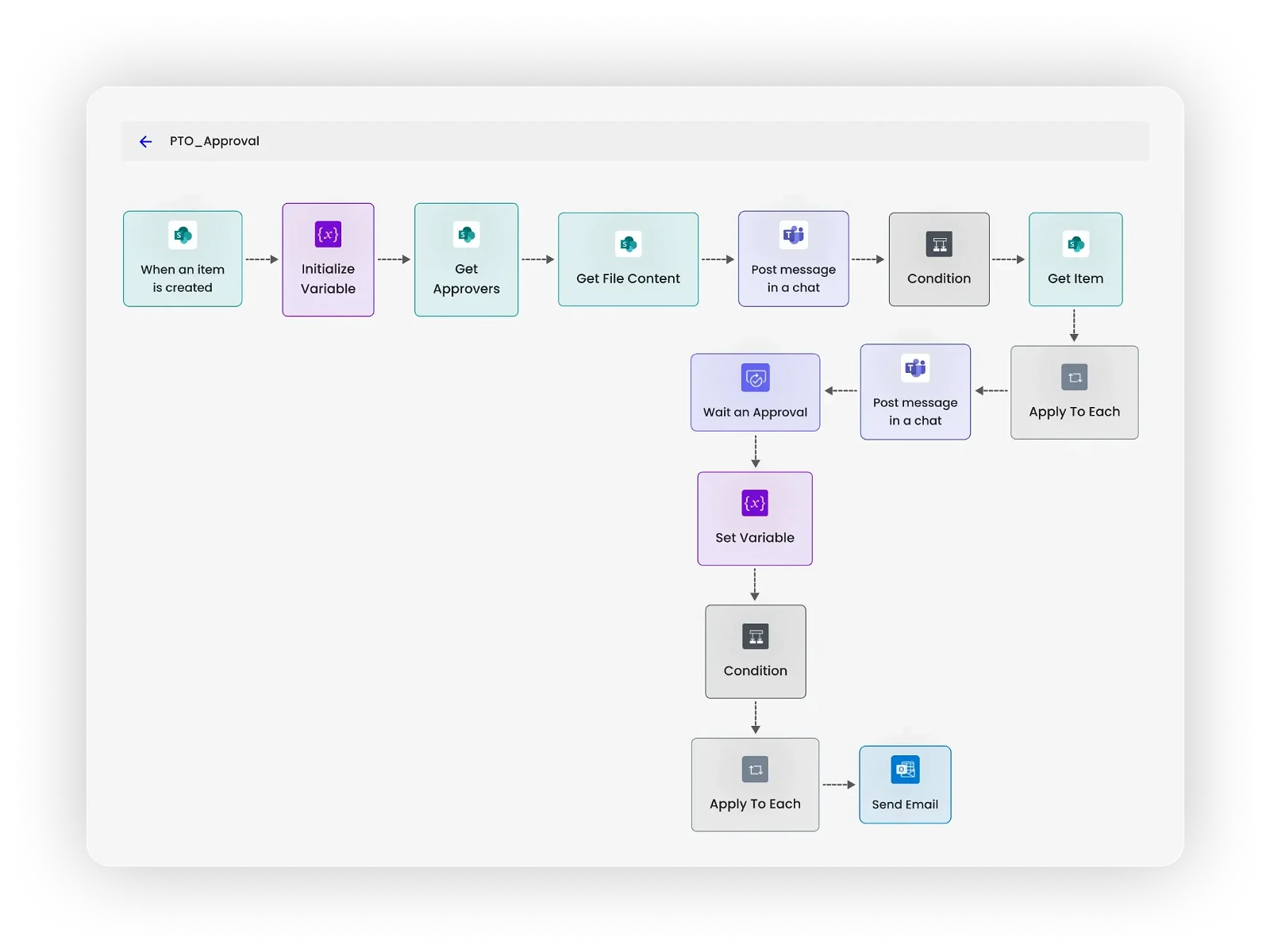
The Solution
To address these challenges, AMOT outsourced a digital solutions company to develop the “AMOT Personal Time Off App” using a blend of cutting-edge technologies, including Microsoft Dataverse, SharePoint Lists, Power Automate, Power Apps, and Microsoft Approvals.
- Employees can easily submit leave requests through the intuitive Power Apps interface, specifying the type of leave, dates, and reason.
- Once a leave request is submitted, Power Automate kicks in, routing the request to the respective approvers based on predefined roles and permissions set in the SharePoint Lists.
- Approvers receive notifications and can review, approve, or deny leave requests directly within the app, streamlining the approval process and reducing bottlenecks.
- The app’s Calendar integration feature allows approvers to visualize and manage overlapping leave requests, ensuring optimal staffing levels and minimizing disruption.
With Power Apps and Power Automate, AMOT enabled its employees and managers with a user-friendly, efficient, and transparent system, setting the stage for continued growth and success.
Types of Automation
PTO (Personal Time Off)
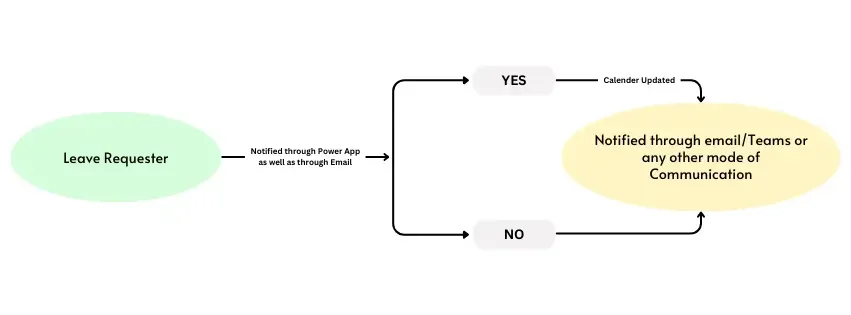
Credit Memo Approval
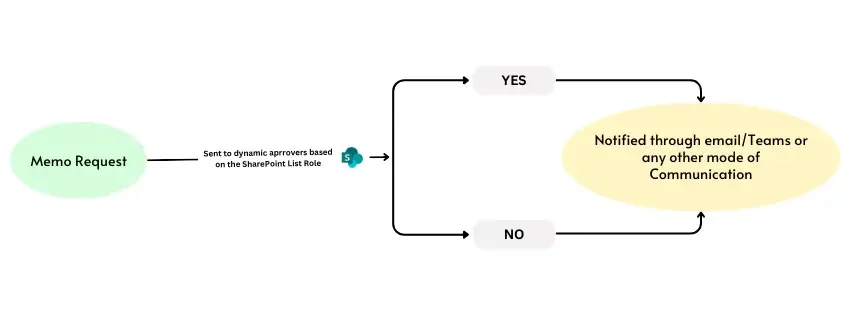
Conclusion
Combining your business workflows with Power Apps and Power Automate is a great step to streamline your day-to-day tasks. These tools offer a wide range of opportunities to optimize your day-to-day business processes to drive innovation and productivity.
Power Apps help to create custom apps without any immense coding and enable people to make their ideas turn into reality. At the same time, Power Automate helps to simplify complex processes through automated workflows, saving up a lot of human labor and time.
This dynamic duo of Power Apps and Power Automate is a way to revolutionize the application building process and business workflows. In this process of making a digital change, Sunflower Lab can be your digital partner to guide you at every instance. Contact Us today to enhance the productivity and growth of your business.
Drive Success with Our Tech Expertise
Unlock the potential of your business with our range of tech solutions. From RPA to data analytics and AI/ML services, we offer tailored expertise to drive success. Explore innovation, optimize efficiency, and shape the future of your business. Connect with us today and take the first step towards transformative growth.
You might also like
Stay ahead in tech with Sunflower Lab’s curated blogs, sorted by technology type. From AI to Digital Products, explore cutting-edge developments in our insightful, categorized collection. Dive in and stay informed about the ever-evolving digital landscape with Sunflower Lab.