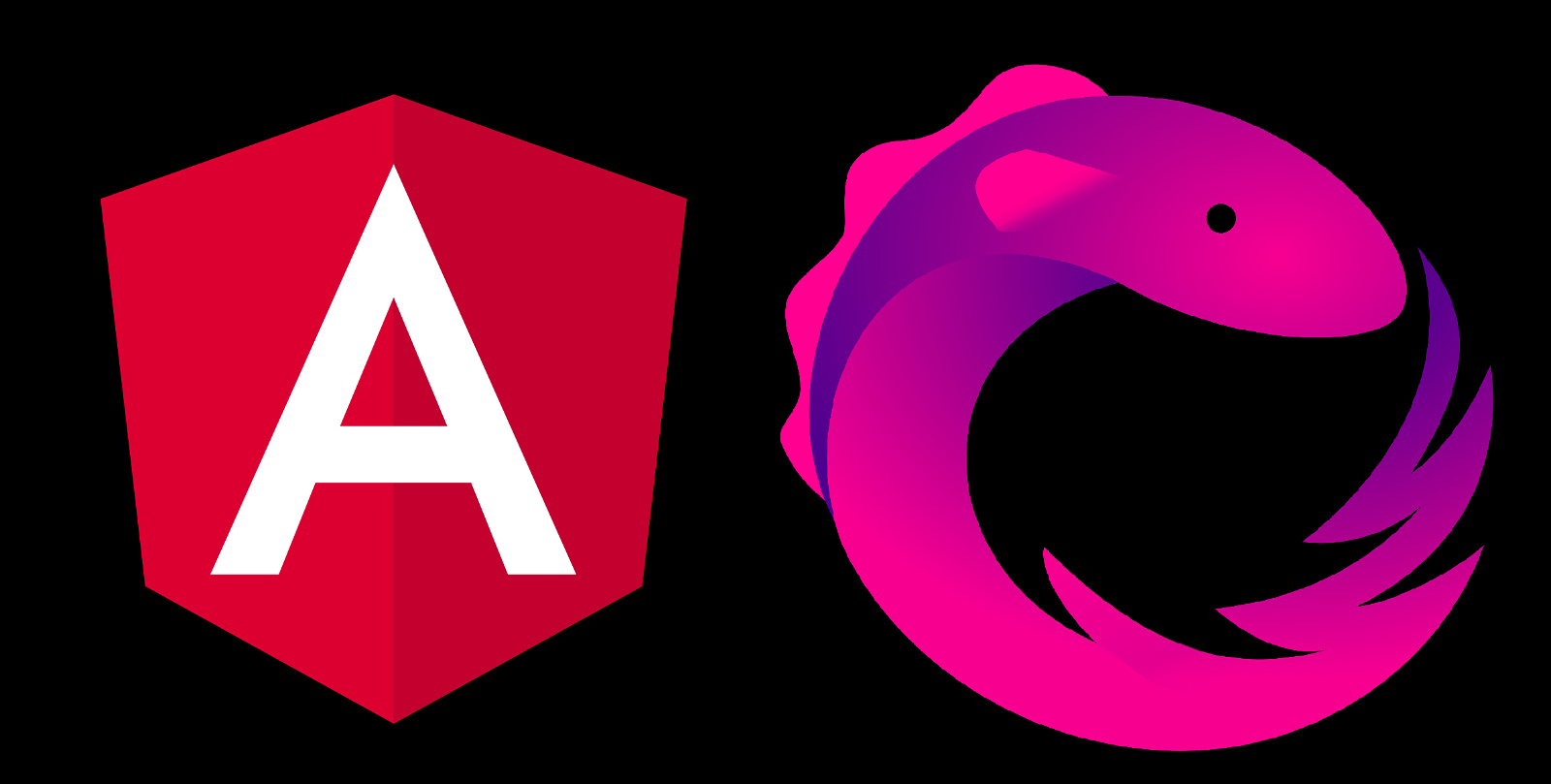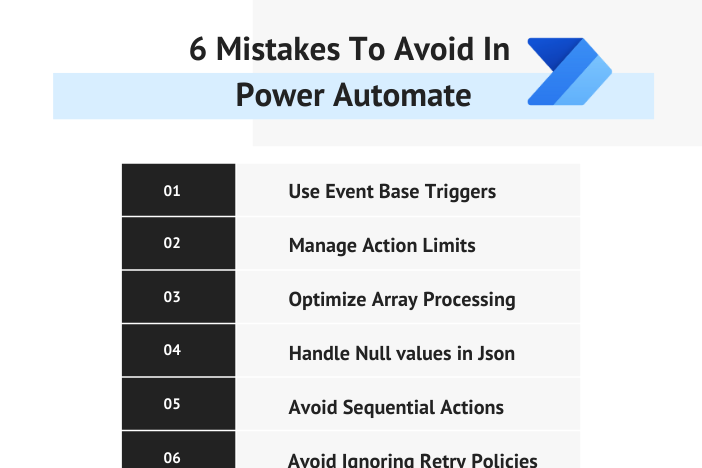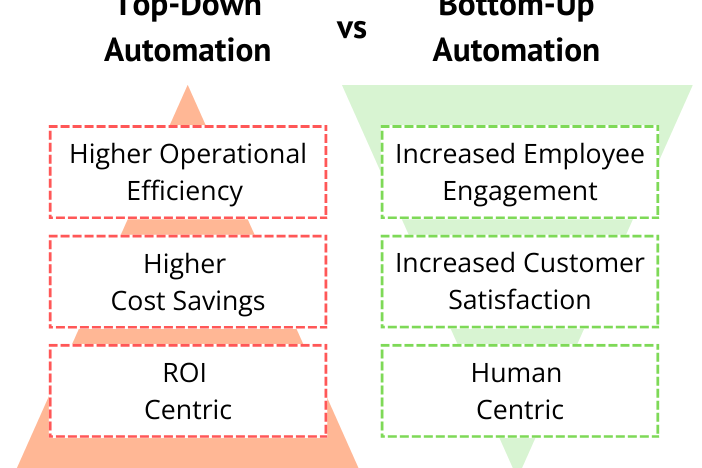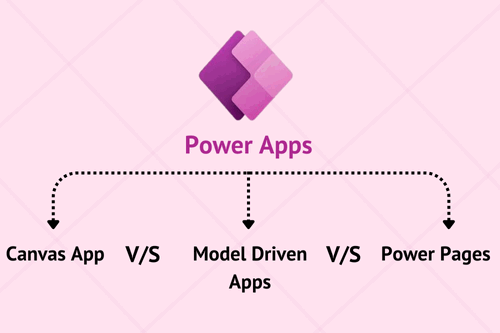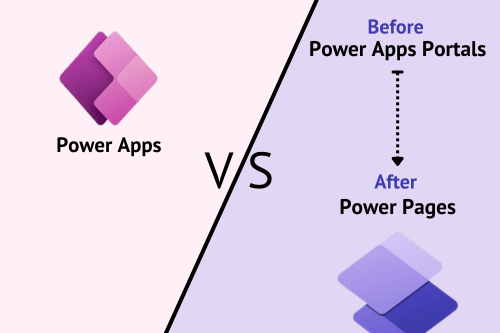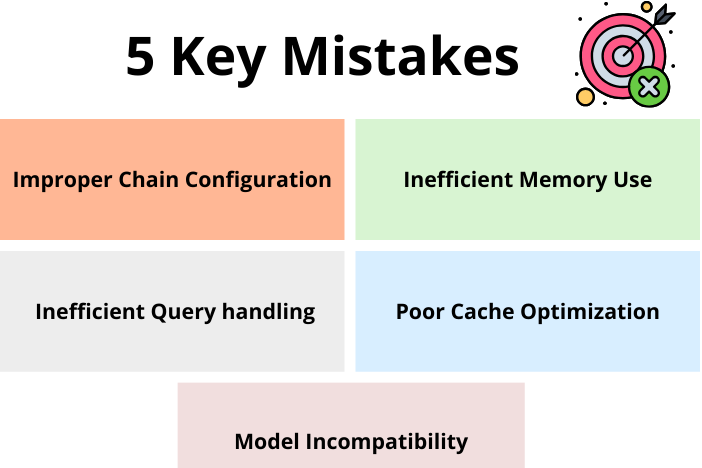In this blog post, we'll share some of the best practices and tips for handling subscriptions in Angular. Whether you're a beginner or an experienced Angular developer, these tips will help you write cleaner and more maintainable code.
“Handling subscriptions in Angular is a critical task that requires proper planning and execution. When done efficiently, it can help improve the performance of your application and prevent memory leaks“
Developing insight into Angular subscriptions
Angular is a powerful front-end development framework that enables developers to create dynamic user interfaces and applications. One of the most important concepts for developers to understand when working in Angular is the concept of Observables and Subscriptions. In this blog post, we will explain what these terms mean and how they are used to create efficient code in Angular.
Contents
What is an Observable
An observable is an object that emits a sequence of items over time, either asynchronously or synchronously. It can be used to represent data from a server, a UI event, or any other kind of data stream. An observable can have multiple observers subscribed to it and will notify them whenever new values are emitted.
Still Confused: Read More Observables
What is a Subscription?
A subscription is an object that stores information about the current state of an observer’s subscription to an observable. A subscription contains information on whether it has been unsubscribed or not, as well as callbacks for handling error and completion events. In order for an observer to receive notifications from an observable, they must first subscribe by calling the observable’s subscribe() method with the appropriate callback functions.
Understanding observables and subscriptions in Angular is essential for building powerful applications with minimal resource usage. With observables providing a single source of truth for changing data sets and subscriptions allowing observers to stay up-to-date on those changes without having to constantly query for updates, these two features together enable developers to create efficient web applications that keep their users informed with minimal effort on their part. For SaaS product developers, QA engineers, Angular experts, and anyone else looking into working with Angular – understanding observables & subscriptions should be top priority!
Best Practices for Handling Subscriptions in Angular
The async pipe is one of the simplest ways to handle subscriptions in Angular. It allows you to bind an observable or promise directly to your template without having to manually subscribe and unsubscribe from it. The pipe automatically subscribes when the component is initialized and unsubscribes when the component is destroyed, making it a great way to quickly set up subscriptions with minimal code.
The take Until operator is used to cancel a subscription after a specific event occurs. This operator takes an Observable as its argument and will stop emitting values from that Observable after the specified event has occurred. This is useful if you want to perform some cleanup operations at the end of a subscription or if you want to make sure that no more values are emitted after a certain point in time. The Take Until operator can be used with any type of Observable, including those created using the from event or interval functions, making it easy to clean up after any type of subscription operation.
When dealing with multiple subscriptions in your components, it’s important that you unsubscribe from each one when your component is destroyed. Failing to do so will cause memory leaks and other performance issues, so it’s important that you always make sure your components are properly cleaned up before they are destroyed. Fortunately, this process can be simplified by using ngOnDestroy() method on your component class which will run whenever the component is destroyed, allowing you to easily unsubscribe from all subscriptions before they are removed from memory.
It’s also important that you avoid creating multiple subscriptions within your components if possible since each subscription requires additional resources which can lead to performance issues if not managed properly. If possible, try and combine multiple related observables into one larger observable using operators like merge or switchMap so that only one subscription needs to be made instead of several separate ones. This will help reduce resource usage and ensure that your application remains performant even under heavy load scenarios.
Using Subscription Management Libraries : Finally, there are several libraries available which make managing complex subscription operations much easier than having to write them all out manually every time they’re needed. These libraries provide various tools for managing observables such as automatic unsubscription on destruction or binding them directly into templates with minimal code required on your end which makes working with observables much simpler than trying to manage them all yourself every time they’re needed in your application.
Keeping track of subscriptions in an Angular app can be difficult but these five best practices should help make things easier for developers looking for ways to optimize their applications’ performance while still maintaining flexibility when dealing with data sources across different parts of their codebase.
Tips for Handling Subscriptions in Angular
One of the key elements of building a robust application is managing subscriptions, which can be tricky to implement correctly. In this article, we will discuss a few tips for handling subscriptions in Angular apps
Using BehaviorSubjects for State Management
When working with subscriptions in Angular, it’s important to remember that each subscription has its own state. To ensure that state is managed correctly across multiple subscriptions, you should use BehaviorSubjects. These subjects allow you to store data that can be shared between different parts of your application. This makes it much easier to track the current state of your subscription and manage it effectively.
Using RxJS Operators for Better Performance
RxJS operators are essential when working with subscriptions in Angular applications. These operators provide a way to perform complex transformations on data streams before they reach their final destination. This helps improve performance by reducing the amount of data that needs to be processed at once and allows more efficient use of system resources. By leveraging these operators, developers can create highly optimized applications that run faster and smoother than ever before.
Avoiding Subscriptions in Templates
In addition to using RxJS operators, developers should also avoid putting subscriptions directly into templates whenever possible. Putting too many subscriptions into templates can lead to serious performance issues as the app tries to process all the data at once before loading them into the template itself. Instead, it’s best to use services or components that contain their own internal observables and keep logic out of templates as much as possible.
Testing Subscriptions in Angular
Finally, testing is an important part of developing any application, and especially so when dealing with subscriptions in Angular apps. Testing allows developers to make sure their code is functioning properly and performing as expected under various conditions and scenarios. It’s important to test both the subscription itself as well as its effects on other parts of the application like components or services that rely on it for data processing or manipulation purposes. Thorough testing of custom software can ensure that it meets the specific needs of your business, resulting in greater efficiency and productivity and can be the benefit from custom software development
Subscriptions are an essential part of any Angular application, but they can also be difficult to manage correctly if not done right. Fortunately, there are several strategies available such as using BehaviorSubjects for state management, leveraging RxJS operators for improved performance, avoiding putting too many subscriptions into templates, and testing all aspects of your subscription codebase thoroughly before releasing it into production environments. By following these tips closely, developers at Sunflower Lab build high-performance applications that offer users a great experience no matter what device they’re accessing them from or how they interact with them while using them!
Conclusion: Handling subscriptions in Angular can be challenging, but with the right approach, it can be done efficiently and effectively. By following these best practices and tips, you can write cleaner and more maintainable code that performs better and prevents memory leaks. At Sunflower Lab, we have years of experience in Angular development for Mobile Apps which helped us to be NO.1 Mobile Application Development Company in New Jersey We help you build high-quality and scalable Angular applications. Contact us today to learn more.
You might also like
Stay ahead in tech with Sunflower Lab’s curated blogs, sorted by technology type. From AI to Digital Products, explore cutting-edge developments in our insightful, categorized collection. Dive in and stay informed about the ever-evolving digital landscape with Sunflower Lab.